There're four types of functions that can be used in Microsoft Excel.
Alright, Let's start discussing about functions.
You've to include cell addresses inside the brackets with 'comma' as the separating symbol or sometimes you can enter a range of cells like in the following scenario.
= (49*3)+(1*2)=149
=SUMIF(A2:D2,"S",A1:D1) = 4
You can catch all these functions and more in the formula tab of the ribbon Math & Trig Drop down. Try to study forward & Enjoy!
- Mathematical Functions
- Logical Functions
- Statistical Functions
- Date & Time Functions
Alright, Let's start discussing about functions.
- Mathematical Functions
You've to include cell addresses inside the brackets with 'comma' as the separating symbol or sometimes you can enter a range of cells like in the following scenario.
- PRODUCT - [=PRODUCT(number1,number2,....)]
- FACT - [=FACT(number)]
- POWER - [=POWER(number1,number2,....)]
- SQRT - [=SQRT(number)]
- MOD - [=MOD(Number, Divisor)]
=MOD(49,7) = 0
Rounds the number to the nearest integer.
=INT(34.4323) = 34
Rounds a number to a specified number of digits.
=ROUND(25.1213,3) =25.121
=INT(34.4323) = 34
- ROUND - [=ROUND(number, number of digits)]
Rounds a number to a specified number of digits.
=ROUND(25.1213,3) =25.121
- QUOTIENT - [=QUOTIENT(numerator, denominator)]
Returns the integer portion of a division. Use this function when you want to discard the remainder of a division.
- SUMPRODUCT - [=SUMPRODUCT(array1,array2)]
= (49*3)+(1*2)=149
- SUMIF - [=SUMIF(range, criteria,sum_range)]
You can catch all these functions and more in the formula tab of the ribbon Math & Trig Drop down. Try to study forward & Enjoy!









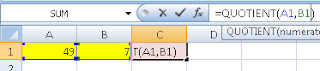



No comments:
Post a Comment